In the rapidly evolving world of digital marketing, mastering Facebook’s advertising tools is essential. “Facebook Ads Manager Account Create” represents a vital step for businesses and marketers looking to harness the power of social media advertising. This comprehensive guide delves into the essentials of setting up and managing a Facebook Ads Manager account.
What is Facebook Business Manager? Just One Piece of an Effective Social Media Marketing Strategy
Facebook Business Manager is a powerful tool designed for managing your Facebook marketing and advertising activities. It’s more than just a component; it’s a comprehensive platform that integrates various aspects of Facebook marketing. This tool is essential for the strategic planning and execution of social media campaigns, especially when “Facebook Ads Manager Account Create” is a priority.
Facebook Business Manager: The Basics
Understanding the basics of Facebook Business Manager is crucial. It serves as a centralized hub for managing your ad accounts, pages, and team members. This tool simplifies the process of collaborating on projects, thereby enhancing the efficiency of your social media marketing efforts.
4 Prerequisites to Creating a Facebook Ads Manager Account
Before you dive into the “Facebook Ads Manager Account Create” process, there are prerequisites:
- A personal Facebook account for verification purposes.
- A clear understanding of your advertising objectives.
- Basic knowledge of Facebook’s advertising guidelines.
- Access to the necessary financial information for billing purposes.
Is Meta Business Manager the Same as Meta Business Suite?
Confusion often arises between Meta Business Manager and Meta Business Suite. While both are part of Meta’s suite of business tools, they serve different purposes. Meta Business Manager is more focused on advertising and analytics, whereas Meta Business Suite is an all-encompassing platform that includes these features and more.
Who Needs Access to Your Facebook Ad Account?
Determining who needs access to your Facebook Ad Account is a critical step. This includes team members from your marketing department, external agencies, and consultants who play a role in your social media strategy.
How to Link Your Facebook Business Page to Your Business Account
Linking your Facebook Business Page to your Business Manager account is straightforward. Navigate to your Business Settings, click on ‘Pages’ in the Accounts section, and then add your Facebook Page. This is an essential step in the Facebook Ads Manager Account Create process.
Is There an Easier Way to Set Up Facebook Business Manager and Facebook Ad Accounts?
While the setup process is quite user-friendly, many digital marketing agency offer services to streamline this process. Agencies like Ergasti Digital can help businesses efficiently set up and manage their Facebook Business Manager and Ad Accounts.
How to Report on Ad Performance with Facebook Ads Manager
Reporting on ad performance is crucial for understanding the effectiveness of your campaigns. Facebook Ads Manager provides detailed analytics and reporting tools that help you measure the success of your ads, offering insights into engagement, reach, conversion rates, and more.
Do I Need a Business Manager Account to Create Ads for Facebook?
Yes, a Business Manager account is necessary for creating and managing Facebook ads. This account provides access to various tools and features essential for effective ad management.
Set Up Your Billing and Payment Information
Setting up your billing and payment information is a crucial step in the Facebook Ads Manager Account Create process. Ensure that your financial details are accurate to avoid any interruptions in your advertising campaigns.
Know more about HOW MUCH IS FACEBOOK ADS PER MONTH
Understand Facebook Ad Account Limits
It’s important to understand the limitations of your Facebook ad account, including
- Spending Limits: Facebook allows you to set a maximum spending limit for your ad account. This is a control feature to ensure you don’t exceed your budget. Once the set limit is reached, your ads stop running until you increase or remove the limit. This helps in managing your advertising expenses effectively.
- Ad Volume Limits: Facebook imposes limits on the number of ads you can run at the same time. This is designed to optimize the performance of ads. Running too many ads at once can lead to under-delivery and decreased effectiveness as each ad receives fewer impressions.
- Account-Level Restrictions: These are limitations imposed on your account based on various factors such as your account’s age, previous spending, and ad performance history. Newer accounts might have more stringent limits to prevent fraud and misuse.
- Campaign and Ad Set Limits: Each campaign and ad set within your account also has its own set of limitations. This includes limits on the number of ads in an ad set and the total budget for a campaign. Understanding these helps in planning your advertising strategy more effectively.
- Frequency Caps: Facebook allows setting frequency caps – the number of times your ad is shown to the same person. This is important to avoid ad fatigue among your audience and ensure a wider reach.
- Content and Targeting Restrictions: Facebook has strict guidelines on the type of content you can advertise and the ways you can target audiences. These guidelines are in place to protect users from inappropriate content and privacy infringement.
Review Your Notification Settings
Customizing your notification settings in Facebook Ads Manager ensures that you stay informed about the most crucial aspects of your campaigns. Adjust these settings according to your preferences and business needs.
Review Your Ad Account Roles
Understanding and assigning the correct roles to your team members in Facebook Ads Manager is critical for maintaining security and efficiency in managing your campaigns.
Creating Compelling Facebook Ads
Creating compelling ads involves understanding your audience, crafting engaging content, and using appealing visuals. It’s about connecting with your target demographic and conveying your message effectively.
Complying with Meta’s Ad Policies and Guidelines
Adherence to Meta’s advertising policies and guidelines is non-negotiable. Ensure your ads comply with these standards to avoid potential issues like ad disapprovals or account suspensions.
Managing Your Facebook Ad Account
Effective management of your Facebook ad account involves regular monitoring, making adjustments based on performance data, and staying up-to-date with Facebook’s evolving platform.
Conclusion
In conclusion, mastering the Facebook Ads Manager Account Create process is a pivotal step in leveraging Facebook’s powerful advertising platform. It requires understanding the platform’s intricacies, adhering to its policies, and continuously optimizing your strategies.
How to Use Facebook Ads Manager FAQ
- How do I create a Facebook Ads Manager account?
- Begin by setting up a Facebook Business Manager account and then add an Ads Manager account within it.
- Can I manage multiple ad accounts from a single Business Manager?
- Yes, Facebook Business Manager allows the management of multiple ad accounts.
- What are the best practices for creating effective Facebook ads?
- Focus on clear messaging, target audience relevance, high-quality visuals, and strong calls to action.