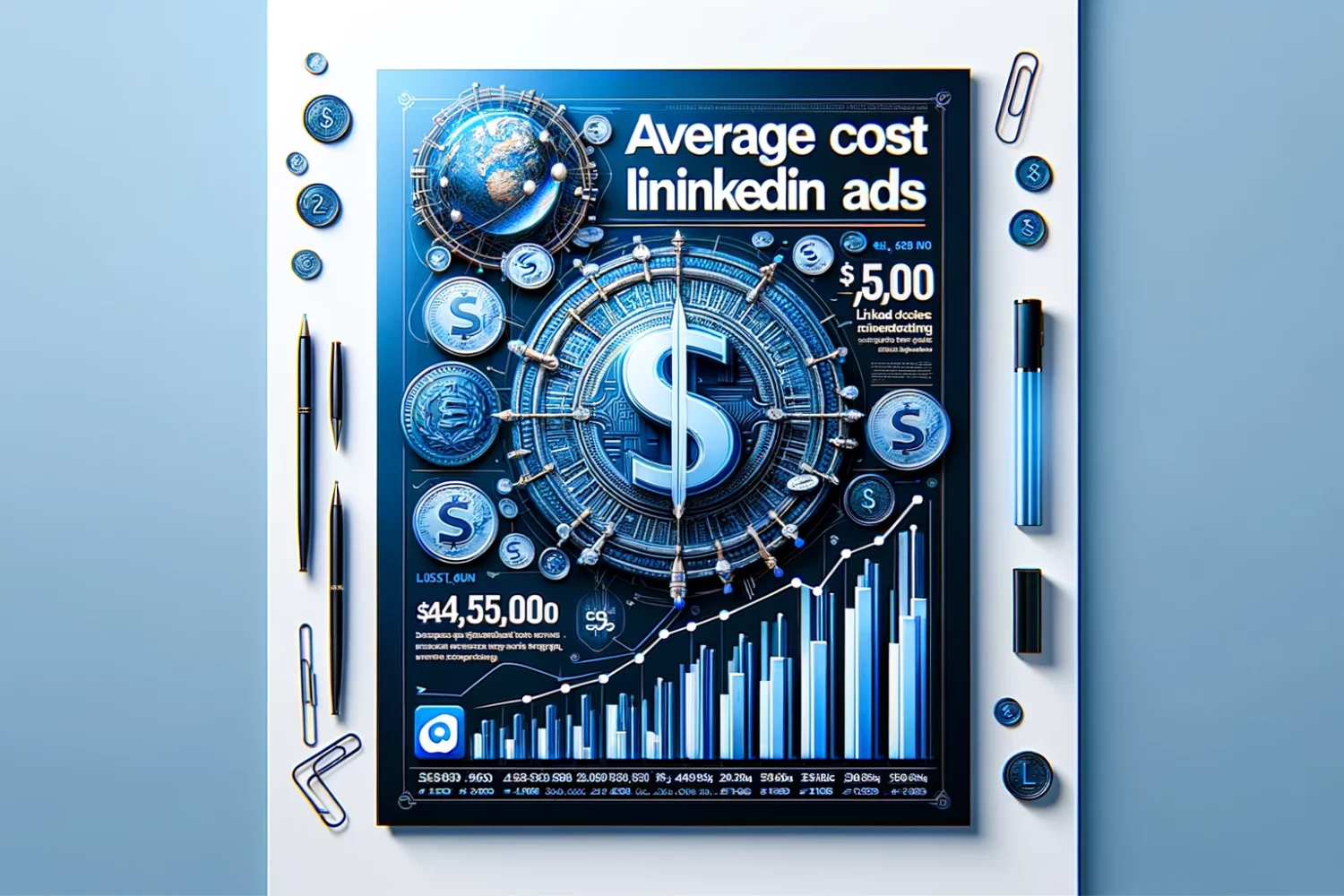In the realm of digital marketing, LinkedIn stands out as a powerhouse for reaching professionals and decision-makers, raising the pivotal question: “What is the average cost for LinkedIn ads?” This guide delves into the essentials of LinkedIn’s advertising costs, exploring how factors such as targeting precision and bidding strategies affect your investment. Aimed at both seasoned marketers and newcomers, we’ll navigate the complexities of LinkedIn advertising pricing, offering insights on managing and optimizing your spend. Whether you’re aiming for brand visibility or lead generation, understanding these costs is key to leveraging LinkedIn’s vast network effectively and efficiently within your advertising budget.
LinkedIn Advertising Pricing Basics
Understanding the average cost for LinkedIn ads is essential for businesses planning their digital marketing strategy. LinkedIn, with its vast network of professionals, offers a unique platform for targeted advertising, but at what cost? This article explores the fundamentals of LinkedIn advertising pricing to help you navigate your media buying decisions effectively.
Factors that Influence the Cost of LinkedIn Advertising
Several factors can affect the average cost for LinkedIn ads, including targeting options, competition for your audience, the ad format chosen, and the time of year. The more specific and competitive your target audience, the higher the advertising cost may be.
How Are LinkedIn Advertising Costs Calculated?
Costs for LinkedIn advertising are primarily determined through an ad auction, where advertisers bid for ad space. Your costs are based on the type of activity you’re paying for—whether that’s clicks, impressions, or sends—and how your bid compares to others.
average cost for linkedin ads
The average cost for LinkedIn ads varies widely depending on several factors, including the type of ad, targeting criteria, industry competition, and the bidding strategy chosen. However, to give you a ballpark figure:
- Cost Per Click (CPC): On average, CPC for LinkedIn ads tends to range from $2 to $5 for basic campaigns targeting broader audiences. For more targeted campaigns, especially in highly competitive industries, CPC can go as high as $8 to $11 or more.
- Cost Per Impression (CPM): CPM rates on LinkedIn can average between $6 and $12. These rates fluctuate based on the specificity of your targeting and the overall demand for the ad space among advertisers.
- Cost Per Send (CPS): for Sponsored InMail campaigns typically ranges from $0.35 to $0.85 per send, depending on the audience’s size and targeting options.
Ways to Control Your Ad Spend on LinkedIn
Controlling your ad spend on LinkedIn is crucial for maximizing your marketing budget while achieving your campaign goals. Here are strategies to effectively manage your LinkedIn advertising expenses:
1. Set Clear Budget Limits
Start by setting clear budget limits for your campaign. LinkedIn allows you to set daily budgets, total budgets, and even bid amounts for CPC, CPM, and CPS campaigns. These controls ensure you never spend more than intended.
2. Use Precise Targeting
Narrow down your audience with LinkedIn’s detailed targeting options, including job titles, industries, company sizes, and more. Precise targeting reduces waste by ensuring your ads are seen by those most likely to engage, improving cost-efficiency.
3. Opt for Cost-Effective Bidding Strategies
Experiment with different bidding strategies to find the most cost-effective option for your goals. For instance, choosing CPC bidding for lead generation campaigns ensures you only pay for clicks, not just views.
4. Monitor and Adjust in Real Time
Regularly monitor your campaign’s performance and adjust your strategy in real-time. Lowering bids on underperforming ads or pausing them can help redistribute your budget towards more effective campaigns.
5. Leverage LinkedIn’s Analytics
Use LinkedIn’s analytics tools to track which aspects of your campaign are delivering the best ROI. Insights on engagement, conversion rates, and cost per lead can guide you to allocate your budget more efficiently.
6. Test and Learn
Running smaller test campaigns with different settings can help identify the most cost-effective approaches. Testing different ad formats, target audiences, and messages allows you to refine your strategy without committing a large portion of your budget upfront.
7. Focus on Quality Content
Creating high-quality, engaging content can improve your ad performance, leading to lower costs over time. Ads that resonate well with the target audience tend to have higher engagement rates, which can positively impact your ad costs by improving your relevance score.
8. Schedule Your Ads Wisely
Consider the timing of your ads. Scheduling your campaigns during peak engagement times for your target audience can increase effectiveness without additional costs.
9. Use LinkedIn’s Campaign Optimization Features
LinkedIn offers features like automated bidding and campaign optimization to help you get the most out of your ad spend. These tools automatically adjust your bids to maximize your campaign results based on the objectives you’ve set.
10. Reassess Your Campaign Objectives
Regularly reassess your campaign objectives to ensure they align with your business goals and budget. Shifting focus to objectives that offer better ROI for your specific circumstances can lead to more efficient use of your ad spend.
By implementing these strategies, you can maintain control over your LinkedIn ad spend, ensuring that your marketing budget is used effectively to achieve the best possible outcomes for your business.
Bidding Options Available for LinkedIn Ads
LinkedIn provides several bidding options, including cost per click (CPC), cost per impression (CPM), and cost per send (CPS) for Sponsored InMail campaigns. Choosing the right bidding strategy is crucial for managing the average cost for LinkedIn ads.
LinkedIn Ad Pricing Models
1. Cost Per Click (CPC)
Ideal for campaigns focused on driving website traffic or generating leads, the CPC model means you only pay when someone clicks on your ad. This model encourages optimizing your ads for high relevance and engagement, as you won’t incur costs for impressions that don’t result in clicks.
2. Cost Per Impression (CPM)
The CPM model charges you for every 1,000 impressions your ad receives, making it suitable for awareness and branding campaigns where the goal is to maximize exposure. This model benefits campaigns targeting highly specific or valuable audiences, where even views without direct interaction can be beneficial.
3. Cost Per Send (CPS)
Exclusively available for Sponsored InMail campaigns, the CPS model charges you for each InMail message delivered successfully to a LinkedIn member’s inbox. This model is particularly useful for direct and personalized marketing efforts, where engagement rates can be significantly higher than other ad types.
4. Dynamic Pricing
LinkedIn’s ad auction system uses dynamic pricing, meaning the actual cost you pay per click or impression can vary based on competition and relevance. Your bid competes against others targeting the same audience, with LinkedIn’s algorithms also considering the relevance of your ad to the audience to determine which ads get displayed.
Optimization and Automated Bidding
LinkedIn offers automated bidding options, where the platform optimizes your bid in real-time to help achieve your campaign objectives efficiently, whether that’s maximizing clicks for a given budget or reaching as many people as possible within your target audience.
Choosing the Right Pricing Model
Selecting the right pricing model depends on your specific campaign objectives:
- For lead generation or direct response campaigns, CPC may offer the best value.
- For increasing brand awareness or promoting content to a wide audience, CPM could be more effective.
- For personalized outreach, especially for high-value offers or events, CPS for Sponsored InMail campaigns might yield the best results.
How to Create Your LinkedIn Advertising Campaign
Creating a LinkedIn advertising campaign involves defining your objectives, selecting your target audience, choosing an ad format, setting your budget and bid, and crafting your ad content. A well-planned campaign can help manage the average cost for LinkedIn ads while maximizing reach and impact.
1. Define Your Campaign Objectives
Start by identifying what you want to achieve with your LinkedIn ads. Common objectives include brand awareness, lead generation, website traffic, and engagement. Your objective will influence your ad format, targeting, and content strategy.
2. Choose the Right Ad Format
Select an ad format that aligns with your campaign objectives. LinkedIn offers various formats, including Sponsored Content, Sponsored InMail, Text Ads, Dynamic Ads, and more. Each has its strengths and is suited to different goals and content types.
3. Set Up Your LinkedIn Campaign Manager
If you haven’t already, set up an account on LinkedIn Campaign Manager. This platform is where you’ll manage your ads, from creation to analysis. It provides tools for creating ads, setting budgets, targeting your audience, and tracking performance.
4. Target Your Audience Precisely
Utilize LinkedIn’s detailed targeting options to define your audience. You can target based on job title, industry, company size, skills, geographic location, and even specific companies. The more precisely you can target your audience, the more effective your campaign will be.
5. Set Your Budget and Bidding Strategy
Decide on your budget and how you’ll bid for ad placements. LinkedIn allows you to choose between cost per click (CPC), cost per impression (CPM), or cost per send (CPS) for Sponsored InMail. You can set daily or total budgets to control your spending.
6. Create Compelling Ad Content
Your ad content should be engaging and aligned with your campaign objectives. Use clear, concise messaging, and include a strong call-to-action (CTA). For visual ads, use high-quality images or videos that capture attention and convey your value proposition effectively.
7. Launch Your Campaign
Once you’ve completed the setup, review all your campaign details to ensure accuracy, and then launch your campaign. It’s a good practice to start with a smaller budget to test your ad’s performance and make necessary adjustments before scaling up.
8. Monitor and Optimize
Keep a close eye on your campaign’s performance through LinkedIn Campaign Manager. Monitor key metrics such as impressions, clicks, engagement, and conversion rates. Use these insights to optimize your targeting, bidding, and ad content for better results.
9. Test and Learn
Consider running A/B tests to compare different ad creatives, targeting options, or messages. Testing allows you to discover what resonates best with your target audience and optimize your campaigns accordingly.
10. Analyze and Scale
Once you identify what works best, consider scaling your successful campaigns to maximize reach and impact. However, continue to monitor performance closely to ensure that your ROI remains positive as you increase your investment.
read more about: are linkedin ads worth it
Overall Benchmarks for LinkedIn Ads Cost
While specific costs can vary widely, understanding industry benchmarks for CPC, CPM, and CPS rates can provide a baseline for estimating your potential ad spend on LinkedIn.
7 Important Factors For LinkedIn Ads Costs
Navigating the cost landscape of LinkedIn Ads requires understanding several key factors that influence how much you’ll spend. Here are seven important factors to consider when budgeting for your LinkedIn advertising campaigns:
1. Target Audience Specificity
The more specific and narrow your target audience, the higher the competition for ad space, which can drive up costs. Targeting high-value demographics like specific job titles, industries, or seniority levels often results in higher costs per click (CPC) or cost per impression (CPM).
2. Ad Format Selection
LinkedIn offers various ad formats, each with different pricing models. Sponsored Content, Sponsored InMail, and Dynamic Ads, for example, may have different costs associated with them based on their visibility and engagement potential. Choosing the right format for your goals can impact your overall spend.
3. Bidding Strategy
Your chosen bidding strategy (CPC, CPM, or cost per send (CPS) for Sponsored InMail) directly influences your ad costs. Opting for automated bidding can help optimize your spend for the best results, but manual bidding gives you more control over your budget.
4. Campaign Objective
The objective you select for your campaign, such as lead generation, website visits, or engagement, can also affect costs. Some objectives may inherently require higher bids to effectively reach and convert your desired audience.
5. Competition for Your Audience
The level of competition for your chosen audience on LinkedIn influences ad costs. Advertising to highly sought-after demographics or during peak industry event times can increase costs due to higher demand for ad space.
6. Ad Quality and Relevance
LinkedIn rewards ads that are highly relevant to the target audience and have strong engagement rates with lower costs. An ad’s relevance score can influence how often it’s shown and at what cost, emphasizing the importance of creating compelling and targeted ad content.
7. Time of Year
Seasonal trends and specific times of the year, such as industry peak seasons or end-of-quarter budget pushes, can affect LinkedIn Ads costs. Ad space may become more competitive during these times, leading to higher prices.
Understanding LinkedIn’s Wide Reach
LinkedIn’s extensive network of professionals makes it a valuable platform for reaching decision-makers and influencers, justifying the investment in LinkedIn ads for many businesses, especially those in B2B sectors.
How LinkedIn Ads are Charged
Advertisers on LinkedIn are charged based on the bidding option selected and how their bid competes in the ad auction, with costs incurred for clicks, impressions, or sends depending on the campaign’s setup.
Benefits of LinkedIn Ads
LinkedIn Ads offer distinct benefits for businesses looking to reach and engage with professional audiences. Here are some of the key advantages:
1. Access to a Professional Audience
LinkedIn is the world’s largest professional network, providing direct access to millions of professionals, decision-makers, and industry influencers across various sectors.
2. Advanced Targeting Capabilities
With LinkedIn Ads, you can target your audience with unparalleled precision, using criteria like job titles, industries, company sizes, skills, and even specific companies or educational institutions.
3. High-Quality Lead Generation
LinkedIn’s professional context and detailed targeting options contribute to generating high-quality leads, particularly valuable for B2B businesses and high-value B2C offerings.
4. Enhanced Brand Visibility
Advertising on LinkedIn can significantly increase your brand’s visibility among professionals, helping to establish and reinforce your presence in your industry.
5. Varied Ad Formats
LinkedIn provides a variety of ad formats, including Sponsored Content, Sponsored InMail, Text Ads, Dynamic Ads, and Video Ads, allowing for creative and flexible marketing strategies.
6. Effective for Thought Leadership
The platform is an excellent place to share insights, research, and thought leadership content, helping to build credibility and authority in your field.
7. Integrates with Content Marketing
LinkedIn Ads can be seamlessly integrated into your content marketing strategy, amplifying the reach of your articles, posts, and videos to a wider professional audience.
8. Reliable Analytics and Measurement
LinkedIn offers robust analytics tools, enabling advertisers to measure the effectiveness of their ads in real-time and make data-driven decisions to optimize campaign performance.
9. Safe and Trusted Environment
Ads are displayed in a professional and trusted environment, enhancing the perception and reception of your marketing messages among your target audience.
10. Opportunities for Personalization and Engagement
With formats like Sponsored InMail, LinkedIn allows for personalized messaging directly to users’ inboxes, fostering higher engagement rates and stronger connections with potential leads.
A More Accurate Way to Get Your Ad Cost
For a more accurate estimate of your LinkedIn advertising costs, consider using LinkedIn’s Campaign Manager, which offers real-time bidding insights and cost estimates based on your specific campaign settings and objectives.
How to Get the Most Value at the Lowest Cost from LinkedIn
Strategic media buying, targeted campaign design, and continuous optimization are key to getting the most value from LinkedIn ads at the lowest possible cost. Partnering with a knowledgeable digital marketing agency can also provide expert insights and management to enhance your LinkedIn advertising strategy.
How to Choose the Right Bidding Option for Your LinkedIn Advertising Campaign
Selecting the right bidding option—CPC, CPM, or CPS—depends on your campaign objectives, audience behavior, and desired outcomes. Understanding the nuances of each can guide you to more effective and efficient ad spending.
FAQs
- Is LinkedIn Ads Expensive? The cost of LinkedIn Ads can be higher than other platforms, but the potential for reaching a targeted professional audience can offer significant ROI, making it a worthwhile investment for many businesses.
Takeaways
The average cost for LinkedIn ads varies based on numerous factors, from targeting precision to bidding strategy. By understanding these factors and strategically planning your campaigns, you can leverage LinkedIn’s powerful advertising capabilities to meet your business goals effectively. Partnering with a media buying-savvy digital marketing agency can further optimize your ad spend, ensuring you achieve the best possible outcomes from your LinkedIn advertising efforts.