In the world of search engine optimization (SEO), content is king. However, not all content is created equal, and there are important distinctions between duplicate content and copied content. While both can have negative impacts on your website’s search rankings and user experience, the causes and consequences differ significantly.
In this article, we’ll dive deep into what is considered duplicate content by google, exploring the common causes of each, their impact on SEO, and best practices for addressing them. By the end, you’ll have a clear understanding of how to identify and mitigate these issues to ensure your website remains healthy, visible, and engaging for your target audience.
What Is Duplicate Content?
Duplicate content is content that appears on multiple URLs, either within the same website or across different websites. It can be identical or highly similar, making it difficult for search engines like Google to determine which version is the original and which one to rank higher in search results.
Duplicate content can negatively impact SEO by causing missed rankings, poor user experience, and self-competition. It can lead to lower rankings, user confusion, and a significant loss of organic traffic and visibility. Google considers duplicate content to be any content that is identical or highly similar across multiple URLs. This includes exact copies, similar content, and content syndication.
How Does Duplicate Content Impact SEO?
Duplicate content can negatively impact SEO in several ways:
Missed Rankings and Poor UX: Google prefers indexing and ranking distinct pages with unique content. If you have duplicate content on your website, Google will rank the most appropriate web page (which might not be the version you want to rank for). This creates poor UX as organic traffic might be directed to a page you haven’t optimized for visitors or linked internally.
Self-competition: Duplicate content across domains can lead to self-competition, where you compete against your own content, resulting in low organic traffic.
Loss of Organic Traffic and Visibility: Duplicate content can lead to a significant loss of organic traffic and visibility. This is especially problematic when duplicate content is outranking the original source.
Difficulty in Determining Original Content: Google may struggle to determine which version of the content is the original, leading to lower rankings and reduced visibility.
Penalty (Extremely Rare): In cases of deceptive behavior, Google may penalize duplicate content by removing the offending pages or lowering search rankings. However, this is extremely rare and typically only occurs when content is intentionally copied or manipulated to manipulate search engine results.
Fewer Indexed Pages: Duplicate content can lead to fewer indexed pages, especially for websites with large numbers of pages. This can result in wasted crawl budget and reduced visibility.
Diluted Link Equity: Duplicate content can distribute backlinks unnecessarily, diluting link equity and potentially leading to lower search engine rankings.
Difficulty in Improving UX: Duplicate content can make it difficult to improve UX as users may end up on different versions of the same content, leading to a poor user experience.
Learn more about: what does SEO services include?
Why does duplicate content matter?
Missed Rankings and Poor User Experience: Google prefers to index and rank distinct pages with unique content. When duplicate content exists, Google may rank the most appropriate page, which might not be the version intended for ranking. This can lead to poor user experience as organic traffic might be directed to a page that is not optimized for visitors or linked internally.
Self-Competition: Duplicate content can create self-competition, where a website competes against its own content. This can result in lower organic traffic and visibility, especially when duplicate content exists across domains.
Loss of Organic Traffic and Visibility: Duplicate content can lead to a significant loss of organic traffic and visibility. When multiple versions of the same content rank, it can divide traffic and impact the overall performance of the website in search engine results.
Difficulty in Determining Original Content: Search engines like Google may struggle to determine which version of the content is the original, leading to lower rankings and reduced visibility for the website.
Crawl Budget Inefficiency: Duplicate content can impact the crawl budget, which is the number of pages Google crawls on a site within a specific time period. Having unnecessary duplicate pages can hinder Google’s ability to efficiently crawl and index the most important pages, affecting the overall SEO performance.
Diluted Link Equity: Duplicate content can distribute backlinks unnecessarily, diluting link equity and potentially leading to lower search engine rankings.
Confusion for Search Engines: Duplicate content can confuse search engines, leading to challenges in determining which page to rank. This confusion can result in multiple pages competing for the same keywords, affecting the overall SEO performance.
what is considered duplicate content by google?
Google considers duplicate content to be blocks of content that contain information that is similar or “appreciably similar” to existing content. This can include substantive blocks of content that exactly or partially match content found elsewhere, whether within the same website or across various domains. Duplicate content can arise from various sources such as product and category pages, staging sites, pages with “printer” versions, generic website templates, and multiple URLs that point to the same page. Google may detect duplicate content for content accessible with multiple URLs, leading to challenges in determining the original source and potentially impacting search engine rankings.
What is a duplicate content penalty?
A duplicate content penalty is a myth in the SEO world. There is no direct penalty from Google Search Console for duplicate content. However, having excessive duplicate content can negatively impact search engine rankings. Google’s algorithm decides which content to rank when it encounters the same content on multiple pages or sites. In most cases, Google ranks the wrong content, which can lead to lower rankings and reduced visibility for the website.
Key Points:
- No Direct Penalty: There is no notification from Google Search Console for a duplicate content penalty.
- Algorithmic Impact: Duplicate content can negatively impact search engine rankings due to the algorithm’s difficulty in determining which content to rank.
- Internal and External Duplicate Content: Duplicate content can occur both internally (on the same website) and externally (across different domains).
- No Automatic Penalty for Duplicate Content: Duplicate content is not automatically considered spam by Google, but excessive duplication without adding value can lead to issues.
- Best Practices: It is essential to monitor and fix duplicate content issues to maintain healthy search engine rankings and user experience.
Ergasti Digital Agency can help you craft compelling content and ensure your website is both functional and captivating, while also monitoring for duplicate content issues.
Duplicate content: Causes and solutions
Causes:
- URL variations: Having multiple URLs that lead to the same content, such as case sensitivity, trailing slashes, www vs non-www, HTTP vs HTTPS, parameter-based URLs, and session IDs.
- CMS configuration: Content Management Systems can generate multiple versions or URLs of the same content, especially with features like pagination, archives, and sorting/filtering options.
- Content syndication: Publishing the same content on multiple websites without proper canonical tags can lead to duplicate content issues.
- Printer-friendly pages: Having separate printer-friendly versions of pages can be seen as duplicate content.
- Localized content: Translating content into multiple languages without using hreflang tags can create duplicate content problems.
Solutions:
- Use canonical tags: Specify the original source of the content using canonical tags to tell search engines which version is the preferred one.
- Implement 301 redirects: Use 301 redirects to redirect users and search engines from duplicate URLs to the canonical version.
- Manage URL parameters: Ensure that URL parameters are not creating duplicate content by either blocking them in robots.txt or using the URL Parameters tool in Google Search Console.
- Noindex printer-friendly pages: Use the noindex meta tag to prevent printer-friendly versions from being indexed by search engines.
- Use hreflang tags: Implement hreflang tags to specify the language and geographical targeting of localized content versions.
- Monitor and audit: Regularly monitor and audit your website for duplicate content issues using tools like Google Search Console, Seobility, and Siteliner.
- Ensure unique content: Create unique, high-quality content that adds value to users and avoids duplication within your own website or across the web.
Content in different categories
Content in different categories can be considered duplicate content if it is identical or highly similar across multiple categories. This can occur when a product or article is listed in multiple categories, leading to multiple URLs with the same content. For example, if a product called “Red Shoes” is listed in both the “Shoes” and “Winter Shoes” categories, it can be seen as duplicate content by search engines.
Pagination may result in duplicate content
• Pagination is not duplicate content: Pagination pages are not considered duplicate content because they are unique in the context of the pagination sequence. For example, page 2 of a blog post is not duplicate of page 1, and page 2 of a product category is not duplicate of page
• Canonical tags are not necessary: Canonical tags are not required for pagination pages because they are not considered duplicate content. In fact, using canonical tags on pagination pages can lead to issues where search engines may not index links on subsequent pages.
• Unique content descriptions: Adding unique content descriptions to each pagination page can enhance user experience and help search engines understand the content better. This can be done using variables like page numbers or category names.
• Meta descriptions and titles: Using unique meta descriptions and titles for each pagination page is recommended to provide a better user experience and help search engines understand the content better.
• Handling pagination with Webflow: Webflow provides tools to handle pagination and duplicate content issues. For example, using the rel="canonical" tag can help search engines understand the canonical version of the content.
• Best practices for pagination: The best practice for pagination is to ensure that each page is unique and provides a different set of content. This can be achieved by using variables like page numbers or category names in the content descriptions and meta tags.
What types of duplicate content may lead to a Google penalty?
Duplicate content that is intentionally copied or manipulated to manipulate search engine results can lead to a Google penalty. This includes:
- Copied or scraped content: When content is stolen from another website and posted on your site without permission, it can lead to a penalty if detected by Google.
- Deceptive content: Content that is intentionally created to deceive users or manipulate search engine results can result in a penalty. This includes content that is designed to trick users into visiting a site or to artificially inflate search rankings.
- Excessive duplication: While duplicate content is not typically penalized, excessive duplication can lead to a penalty if it is deemed to be manipulative or deceptive. This includes situations where multiple versions of the same content are created to artificially inflate search rankings.
- Content syndication without proper canonical tags: When content is syndicated across multiple sites without proper canonical tags, it can lead to a penalty if Google detects the duplication. Canonical tags help search engines understand which version of the content is the original.
- Printer-friendly pages: Having separate printer-friendly versions of pages can be seen as duplicate content and may lead to a penalty if not properly managed.
- Localized content without hreflang tags: Translating content into multiple languages without using hreflang tags can create duplicate content issues and lead to a penalty if not properly managed.
- URL variations without proper redirects: Having multiple URLs that lead to the same content without proper redirects can create duplicate content issues and lead to a penalty if not properly managed.
How can duplicate content be avoided?
Here are some key ways to avoid duplicate content:
Write unique content: Create original, high-quality content that adds value for users. Avoid copying content from other websites or reusing your own content across multiple pages.
Use 301 redirects: If you have moved content to a new URL, use a permanent 301 redirect to send users and search engines to the new location. This prevents having the old and new URLs both showing the same content.
Implement canonical tags: Use the rel=”canonical” link element to specify the preferred, canonical version of a page when there are multiple similar versions. This tells search engines which URL to index and associate link equity with.
Manage URL parameters: Ensure that URL parameters like session IDs or tracking codes don’t create duplicate content by blocking them in robots.txt or using the URL Parameters tool in Google Search Console.
Avoid printer-friendly pages: Having separate printer-friendly versions of pages can be seen as duplicate content. Use print style sheets instead.
Disable comment pagination in WordPress: Disabling comment pagination under Settings » Discussion prevents duplicate content issues on 99% of WordPress sites.
Pick a preferred domain: Choose whether to use the www or non-www version of your domain and redirect the other version using a 301 redirect or setting a preference in Google Search Console.
Monitor for duplicate content: Regularly check for duplicate content using tools like Moz Pro’s site crawl, Google Search Console, and online duplicate content checkers.
5 Common Causes Behind Accidental Duplicate Content
Here are the common causes behind accidental duplicate content:
- Improperly Managing WWW and Non-WWW Variations: Users can access websites through URLs with and without “www.” If these variations are not managed properly, it can lead to duplicate content issues as search engines may see them as separate sites.
- Granting Access with Both HTTP and HTTPS: Allowing access to a website through both HTTP and HTTPS protocols can create duplicate content issues. Search engines may view these as different sites, affecting SEO rankings.
- Using Both Trailing Slashes and Non-Trailing Slashes: Google considers URLs with and without trailing slashes as duplicate content. Consistency in using trailing slashes is essential to avoid duplication issues.
- Including Copied Content: Copying content from other sites or being scraped without permission can lead to duplicate content issues. This can not only affect SEO but also raise copyright concerns.
- Separate Versions: Structuring a site with separate desktop and mobile versions can be beneficial for user experience. However, if not implemented correctly, using separate URLs can result in duplicate content problems.
How Much Duplication Is Ok?
There is no definitive answer on how much duplicate content is acceptable, as it depends on the specific situation. However, here are some general guidelines:
- Aim for less than 5% duplicate content: A good benchmark is to keep duplicate content below 5% of your total pages. This indicates a high level of unique content, which is favorable for SEO.
- Avoid excessive duplication: While a small amount of duplication is normal, having more than 15% duplicate content is considered high and can significantly impact SEO performance. It often results in lower rankings, decreased traffic, and potentially reduced conversion rates.
- Focus on unique, valuable content: The goal should be to create original, high-quality content that adds value for users. Limit reusing your own content across multiple pages and avoid copying content from other websites.
- Use canonical tags and redirects: When some duplication is unavoidable, use canonical tags and 301 redirects to specify the preferred version and consolidate link equity to the main page.
- Monitor and address issues: Regularly audit your site for duplicate content using tools like Semrush Site Audit, Google Search Console, and Moz Pro. Address any issues promptly to maintain a healthy website structure.The key is to strike a balance – some duplication is normal, but excessive duplication can hurt your SEO. Focus on creating unique, valuable content and use technical solutions like canonical tags and redirects to manage unavoidable duplication.
Duplicate Content vs. Copied Content
Duplicate Content
Duplicate content refers to content that appears in multiple places on the internet. This can include identical or highly similar content across different webpages on the same site or across separate websites. Duplicate content can be caused by various factors such as:
- Improperly Managing WWW and Non-WWW Variations: Having multiple URLs for the same content can lead to duplicate content issues.
- Granting Access with Both HTTP and HTTPS: Having both HTTP and HTTPS versions of a site can create duplicate content.
- Using Both Trailing Slashes and Non-Trailing Slashes: Google considers URLs with and without trailing slashes as duplicate content.
- Content Syndication: Syndicating content across multiple sites without proper canonical tags can lead to duplicate content.
- Separate Versions: Having multiple versions of the same content, such as for different devices or languages, can also lead to duplicate content.
Copied Content
Copied content, on the other hand, refers to content that is copied from another source without permission. This can include:
- Word-for-word copying: Copying content exactly from another source.
- Copied with minimal alteration: Changing a few words or sentences to make it difficult to identify the original source.
- Dynamic content: Copying content from a changing source, such as a search results page or news feed.
Copied content is considered a serious issue in SEO as it can lead to penalties and negatively impact search engine rankings. Google considers copied content as a reason to penalize sites, especially if it is done to manipulate search engine results.
Key Differences
- Intent: Duplicate content is often unintentional and can occur due to technical issues or content syndication. Copied content is intentional and done to manipulate search engine results.
- Impact: Duplicate content can lead to issues with search engine rankings and user experience, but it is not typically penalized. Copied content can lead to penalties and negatively impact search engine rankings.
- Detection: Duplicate content can be detected using tools like Semrush Site Audit, Google Search Console, and Moz Pro. Copied content can be detected using tools like Copyscape and Siteliner.
Conclusion
FAQ
Q: Why is it important to address duplicate and copied content?
A: Addressing duplicate and copied content is important to maintain a healthy website structure and avoid SEO issues.