In the rapidly evolving digital age, businesses constantly seek effective platforms to reach their target audience, and Instagram has emerged as a frontrunner. But how effective is Instagram for businesses? This comprehensive guide aims to answer that, highlighting why Instagram’s visual-centric platform is not just a social network but a pivotal tool for digital marketing success.
What is Instagram?
Instagram is a social networking app designed for sharing photos and videos from a smartphone. Since its inception in 2010, it has grown into a powerful platform for personal use and a valuable asset for businesses looking to expand their reach.
Why Your Business Should Be on Instagram
Instagram’s immense user base and engaging format provide an unparalleled opportunity to connect with customers visually. The platform’s focus on aesthetics and storytelling allows businesses to showcase their brand in a creative, relatable way, making how effective is Instagram for businesses not just a question, but a proven strategy for growth.
How to Create an Instagram Business Account
Create a New Instagram Account
Starting with a business account on Instagram is straightforward. Download the app, sign up with an email address, and set a username that reflects your business.
Convert Your Personal Instagram Profile to a Business Profile
If you already have a personal account, you can easily switch to a business profile in the settings. This transition unlocks access to features essential for tracking engagement and demographics, underscoring how effective Instagram is for businesses.
How Effective Is Instagram for Businesses
Instagram offers a unique blend of visual storytelling and audience interaction, making it an effective platform for businesses to build brand awareness, engage with customers, and even drive sales directly from the app.
why instagram is good for business
- Massive Reach
With over 1.15 billion active users, Instagram provides businesses with access to a vast audience, allowing brands to reach potential customers globally. - High Engagement Rates
Instagram boasts higher engagement rates compared to other social media platforms, making it effective for connecting with users and building brand loyalty. - Visual Marketing
As a visually-driven platform, Instagram allows businesses to showcase their products and services through compelling images and videos, capturing the attention of users. - Influencer Partnerships
Instagram is preferred by influencers, enabling brands to leverage influencer marketing to reach new audiences and enhance credibility. - User-Generated Content
Businesses can encourage customers to share their experiences, creating authentic content that fosters community and engagement. - Access to Insights
Instagram business accounts provide valuable analytics through Instagram Insights, helping businesses understand audience behavior and optimize their strategies. - Enhanced Customer Interaction
The platform facilitates direct communication with customers through comments and direct messages, allowing businesses to build relationships and gather feedback. - Advertising Options
Instagram ads enable businesses to promote their products to targeted audiences, increasing visibility and driving conversions. - Instagram Shopping
Businesses can set up an Instagram Shop, allowing users to browse and purchase products directly through the app, streamlining the shopping experience. - Brand Trust and Authenticity
Sharing behind-the-scenes content and engaging stories helps build trust and authenticity, making brands more relatable to their audience.
How to Use Instagram for Business
Add Professional-Looking Photos
Quality visuals are the cornerstone of Instagram. High-resolution photos that reflect your brand’s aesthetic can significantly impact engagement rates.
Use Instagram Stories
Stories offer a temporary way to share content, perfect for promotions or behind-the-scenes looks, making them a key answer to how effective is Instagram for businesses.
Stream Live Videos
Live videos foster real-time interaction, allowing businesses to humanize their brand and directly engage with their audience.
Interact with Your Followers
Engagement goes both ways. Responding to comments and messages can build a loyal community around your brand.
Use Hashtags
Hashtags increase the visibility of your posts, connecting you with users interested in your products or services.
Use Instagram Reels
Reels provide a platform for sharing short, engaging videos, further highlighting how effective is Instagram for businesses in adapting to new content trends.
Advertise on Instagram
Paid advertisements on Instagram can target specific demographics, ensuring your content reaches the intended audience.
Obtain Audience Insights
Instagram’s business tools offer insights into follower demographics and behavior, crucial for refining marketing strategies.
Sell Products on Instagram
With Instagram Shopping, businesses can tag products in posts and stories, simplifying the path from discovery to purchase.
Instagram Tips and Tricks
Navigating Instagram effectively requires more than just posting content regularly. Here are essential tips and tricks that businesses, especially when guided by a digital marketing agency like Ergasti Digital, can use to enhance their Instagram presence and performance:
1. Optimize Your Profile
- Use a Clear Profile Picture: Choose an image that represents your brand, such as your logo.
- Craft a Compelling Bio: Include a concise description of your business, incorporating relevant keywords and a link to your website.
2. Develop a Consistent Brand Aesthetic
- Maintain a Consistent Color Scheme: This helps in creating a visually appealing and recognizable feed.
- Use Templates for Stories: Consistent templates for Instagram Stories can enhance brand recognition.
3. Engage With Your Audience
- Respond to Comments and DMs: This encourages interaction and builds a community around your brand.
- Use Polls and Question Stickers: Engage users with interactive stickers in Stories to gather feedback or just for fun.
4. Utilize Hashtags Wisely
- Research Relevant Hashtags: Use a mix of popular and niche hashtags to extend your reach.
- Create a Branded Hashtag: Encourage followers to use it for a chance to be featured on your page.
5. Leverage Instagram Stories and Highlights
- Share Behind-the-Scenes Content: Humanize your brand by sharing day-to-day operations or sneak peeks.
- Use Highlights to Organize Content: This allows new followers to quickly understand what your brand is about.
6. Experiment with Different Content Formats
- Use Reels for Short, Engaging Videos: Tap into trending audio and topics for greater reach.
- Try IGTV for Longer Videos: Share in-depth content, such as tutorials or product demos.
7. Schedule Posts for Optimal Times
- Analyze Your Audience’s Activity: Use Instagram Insights to determine when your followers are most active and schedule posts accordingly.
8. Run Contests and Giveaways
- Boost Engagement: Encourage participation by requiring followers to like, comment, or share your content.
9. Collaborate with Influencers
- Extend Your Reach: Partner with influencers whose followers align with your target audience.
10. Utilize Instagram Ads
- Target Your Audience Precisely: With Ergasti Digital’s expertise, create targeted ad campaigns that speak directly to your desired demographic.
11. Analyze Your Performance
- Review Instagram Insights Regularly: Understand which types of content perform best and adjust your strategy accordingly.
12. Stay Updated with Instagram’s Features
- Adapt to New Tools and Features: Instagram constantly rolls out new features. Staying updated and incorporating these into your strategy can set your brand apart.
Implementing these tips and tricks, especially with the strategic guidance of a digital marketing agency, can significantly enhance how effective Instagram is for businesses. It’s about creating a dynamic, engaging online presence that resonates with your target audience and aligns with your brand’s goals.
Instagram Terminology
Understanding Instagram’s unique terminology, from “IGTV” to “Reels,” is essential for leveraging the platform’s full potential.
1. Bio
- The section on your profile page where you can include a brief description of your business, website links, and contact information.
2. Direct Messages (DMs)
- A private messaging feature that allows users to send messages directly to other users on Instagram.
3. Feed
- The main page where you see posts from the accounts you follow. It’s a collection of photos and videos arranged chronologically.
4. Followers
- Instagram users who choose to see your content in their feed.
5. Hashtags (#)
- Words or phrases preceded by a hash sign (#), used within a post description or comment to help users find content related to a specific theme or content.
6. IGTV
- Instagram TV, a feature that allows users to upload and view longer videos, making it suitable for in-depth content.
7. Instagram Stories
- Content (photos or videos) that disappears 24 hours after being posted. Users can add various elements like stickers, polls, and filters to make stories more interactive.
8. Instagram Live
- A feature that allows users to stream live videos to their followers. It’s an engaging way to interact with your audience in real-time.
9. Insights
- Analytics provided by Instagram for business accounts. Insights include data on post performance, audience demographics, and engagement rates.
10. Reels
- Short, engaging videos similar to TikTok videos. Reels offer creative tools like AR effects and speed controls, making them perfect for capturing attention.
11. Saved
- A feature that allows users to save posts they find interesting into private collections for later viewing.
12. Tagging
- Including another user’s Instagram handle (@username) in your post or story, making it clickable and leading to their profile.
13. Explore Page
- A page that shows content Instagram thinks you might be interested in, based on your previous interactions and searches.
14. Algorithm
- The system Instagram uses to determine the order of posts users see in their feed, based on the likelihood they’ll be interested in the content.
15. Engagement Rate
- A metric that measures the level of interaction (likes, comments, shares) content receives relative to the account’s number of followers.
16. Carousel Posts
- Posts that contain multiple photos or videos that can be viewed by swiping right.
17. Sponsored Posts
- Paid advertisements that appear in users’ feeds and stories, identifiable by the “Sponsored” tag.
18. Action Buttons
- Buttons that can be added to a business profile to give customers a direct way to contact, book an appointment, or order from the business.
19. Highlights
- Archived Instagram stories that can be permanently displayed on your profile in customizable categories.
Instagram Is a Must-Have Social Media Platform for Businesses
For businesses, Instagram is not just beneficial; it’s essential. Its ability to connect with audiences on a visual and emotional level makes it a powerful tool in any digital marketing strategy.
Instagram Features for Effective Marketing
Instagram’s diverse features, from ads to Instagram Shopping, provide businesses with numerous tools to reach their marketing goals, making how effective is Instagram for businesses a testament to its adaptability and impact.
Add banner to profile instagram
To add a banner to your Instagram profile, you can create a visually appealing collage of images that, when viewed together, form a cohesive design. Here are the steps to do this:
- Design Your Banner
Use a graphic design tool like Canva to create a banner image. The recommended dimensions for a three-part banner are 3240 x 1080 pixels. Ensure the design aligns with your brand’s aesthetic. - Split the Image
Once your banner design is complete, you need to split it into three separate images. You can use an image-splitting app like Imagey (imagy.app) to do this easily. - Upload the Images
Post the three images to your Instagram profile in the correct order. Make sure to add engaging captions for each post to enhance the visibility of your banner. - Pin Your Banner (Optional)
You can pin one of the posts to the top of your profile for greater visibility. To do this, tap the three dots on the post and select “Pin to Top.” - Update Regularly
Consider updating your banner periodically to keep your profile fresh and engaging for followers.
Get Results That Matter Throughout the Customer Journey
Instagram provides a unique platform for businesses to connect with their audience at every stage of the customer journey—from awareness and consideration to decision and advocacy. By understanding and leveraging Instagram’s features, businesses can create a seamless and impactful customer experience. Here’s how businesses, especially when supported by a digital marketing agency like Ergasti Digital, can achieve meaningful results throughout the customer journey:
Awareness Stage
- Visual Storytelling: Use high-quality images and videos to capture attention and convey your brand’s identity and values. Instagram’s visual format is perfect for creating a strong first impression.
- Hashtags and Explore Page: Utilize relevant hashtags and aim to get featured on the Explore page to increase your visibility among potential new customers.
Consideration Stage
- Engaging Content: Share content that educates your audience about your products or services, such as tutorials, product demos, or customer testimonials. Use Instagram Stories and IGTV for in-depth content.
- Influencer Collaborations: Partner with influencers to gain credibility and reach a wider audience. Influencer endorsements can significantly impact consumers’ purchase decisions.
Decision Stage
- Instagram Shopping: Use Instagram’s shopping features to tag products in your posts and stories, making it easy for users to discover and purchase products directly through the app.
- Targeted Advertising: Create targeted ads to reach potential customers based on their interests, behaviors, and demographics. Use compelling calls-to-action to encourage purchases.
Advocacy Stage
- User-Generated Content: Encourage satisfied customers to share their experiences with your brand on Instagram. Reposting user-generated content can build community and trust.
- Exclusive Offers: Share exclusive discounts or early access to new products with your Instagram followers to reward their loyalty and encourage continued engagement.
Continuous Engagement
- Instagram Insights: Utilize Instagram Insights to track engagement and understand your audience better. This data can inform your content strategy and help you adjust your approach to meet your audience’s needs.
- Interactive Features: Use polls, question stickers, and quizzes in Instagram Stories to engage your audience and gather feedback.
Leveraging Instagram for Customer Support
- Direct Messages (DMs): Offer support through DMs, providing a personal touch to customer service. Quick responses can enhance customer satisfaction and loyalty.
- FAQ Highlights: Create Highlights on your profile dedicated to FAQs, shipping information, or product care instructions to provide immediate assistance to customers.
By strategically utilizing Instagram throughout the customer journey, businesses can create meaningful connections, build brand loyalty, and achieve tangible results. A digital marketing agency like Ergasti Digital can play a crucial role in crafting and implementing an effective Instagram strategy that aligns with your business goals and enhances your online presence. This approach ensures that every interaction on Instagram moves customers closer to your brand, generating results that matter.
When is it suitable to use Instagram for business
Instagram is suitable for businesses when aiming to showcase visually appealing products, target younger audiences, build brand awareness, enhance customer engagement, utilize influencer marketing, drive sales, create community, promote events, share authentic content, and analyze performance.
Experiment with Instagram’s Creative Tools
Experimenting with Instagram’s creative tools can significantly enhance your marketing strategy. Here are some effective ways to utilize these features:
- Instagram Stories
Use Stories to share behind-the-scenes content, promotions, and interactive polls. This feature allows for real-time engagement and keeps your audience updated. - Reels
Create short, engaging videos using Reels to showcase products, share tips, or tell your brand story. This format is favored by the algorithm, increasing visibility. - IGTV
For longer content, IGTV allows you to post videos that can provide in-depth information about your products or services, tutorials, or interviews. - Shopping Features
Utilize Instagram Shopping to tag products in your posts and stories, making it easy for users to shop directly from your content. - Creative Editing Tools
Leverage editing tools and filters to enhance your visuals, ensuring they are eye-catching and aligned with your brand identity. - User-Generated Content
Encourage customers to share their experiences with your products using a specific hashtag. Reposting this content can build community and trust. - Contests and Giveaways
Use tools like Shortstack to create engaging contests that encourage user participation and increase brand awareness.
Start Boosting in Just Five Steps
Boosting posts on Instagram is a straightforward way to increase the visibility of your content, reach a broader audience, and enhance engagement rates. Here’s a simplified, step-by-step guide to start boosting your posts on Instagram:
Step 1: Choose Your Post to Boost
- Select Content: Identify a post on your Instagram profile that has performed well organically or one that aligns closely with your marketing goals. This could be a post that showcases your products, a customer testimonial, or any content that you believe will resonate with a wider audience.
Step 2: Set Your Goal
- Define Objectives: Decide what you want to achieve with your boosted post. Instagram offers different objectives, such as more profile visits, website traffic, or promotion views. Selecting the right goal will guide Instagram in optimizing your post for the best results.
Step 3: Define Your Target Audience
- Audience Selection: You can let Instagram create an automatic audience based on similar interests to your followers, or you can customize your audience based on specific demographics, interests, and behaviors. Tailoring your audience ensures that your boosted post reaches people most likely to be interested in your content.
Step 4: Set Your Budget and Duration
- Budgeting: Determine how much you’re willing to spend on boosting your post. Instagram will show you an estimated reach based on your budget, allowing you to adjust accordingly to meet your goals.
- Duration: Decide how long you want your post to be boosted. It can be anywhere from a day to a month. A longer duration is generally better for campaigns aiming for increased awareness.
Step 5: Review and Boost
- Final Check: Review all the settings and details of your boost to ensure everything is correct. Make sure your selected post, audience, budget, and duration align with your marketing objectives.
- Launch: Once you’re satisfied with your setup, tap ‘Boost Post’ to start your campaign. Instagram will review the post to ensure it meets their advertising guidelines before going live.
Go Deeper to Understand Your Ad Performance
To effectively understand and analyze your Instagram ad performance, consider the following steps:
- Use Ads Manager
Track your ad performance directly in Facebook’s Ads Manager. This tool provides real-time insights into how your ads are performing, allowing for immediate adjustments. - Implement Analytics Tools
For deeper analysis, utilize tools like Rival IQ or DashThis. These platforms offer comprehensive analytics, enabling you to measure audience engagement, ad spend, and conversions. - Monitor Key Metrics
Focus on essential metrics such as click-through rate (CTR), conversion rate, return on ad spend (ROAS), and cost per click (CPC). These metrics will help you gauge the effectiveness of your campaigns. - Analyze Audience Insights
Examine the demographics and behaviors of your audience to identify which segments are responding best to your ads. This can inform future targeting strategies. - Conduct A/B Testing
Test different ad formats, visuals, and messaging to see what resonates best with your audience. A/B testing can provide valuable insights into optimizing your campaigns. - Adjust Based on Performance
Use the insights gained from your analysis to refine your targeting, creative elements, and budget allocation for future campaigns.
Discover How Businesses Use Instagram
Many success stories highlight how effective Instagram is for businesses, providing inspiration and actionable insights for brands looking to make their mark.
Why Market on Instagram?
Marketing on Instagram offers the dual benefit of reaching a vast audience while allowing for creative, visually appealing content, proving how effective Instagram is for businesses.
Getting Started With Instagram Advertising
Instagram advertising is a powerful tool for businesses looking to increase their visibility, engage with their target audience, and drive conversions. With its visually rich platform and diverse user base, Instagram offers a unique opportunity for brands to connect with potential customers in a creative and interactive environment. Here’s a step-by-step guide to getting started with Instagram advertising, tailored for businesses aiming to leverage this potential with the support of a digital marketing agency like Ergasti Digital:
Step 1: Set Clear Objectives
Before launching an ad campaign, it’s crucial to define what you want to achieve. Instagram ads can serve various purposes, such as increasing brand awareness, driving website traffic, generating leads, or boosting sales. Clear objectives will guide your campaign strategy and help you measure success.
Step 2: Convert to a Business Account
To advertise on Instagram, you need to have an Instagram Business or Creator account. This conversion provides access to advanced features like Instagram Insights, ad creation, and more. You can switch to a business account in the app’s settings.
Step 3: Connect to Facebook
Instagram ads are managed through Facebook’s advertising platform, so you’ll need to connect your Instagram account to a Facebook Business Page. This integration allows you to access a wide range of advertising tools and analytics.
Read more about: FACEBOOK ADS MANAGER ACCOUNT CREATE
Step 4: Know Your Audience
Understanding who your target audience is crucial for effective advertising. Define your audience based on factors like age, location, interests, and behaviors. Instagram offers detailed targeting options to ensure your ads reach the people most likely to be interested in your products or services.
Step 5: Choose the Ad Format
Instagram provides various ad formats, including photo ads, video ads, carousel ads (multiple images or videos in a single ad), stories ads, and more. Select the format that best suits your campaign goals and resonates with your target audience.
Step 6: Create Compelling Content
The success of your Instagram ad heavily depends on the quality of your content. Use high-resolution images or videos, engaging captions, and a clear call-to-action (CTA). Your content should align with your brand identity and campaign objectives.
Step 7: Set Your Budget and Schedule
Decide how much you want to spend on your ad campaign and how long it should run. Instagram offers options for daily or lifetime budgets, and you can schedule ads to run on specific days and times.
Step 8: Launch Your Campaign
Once you’ve finalized your ad’s creative elements, targeting, budget, and schedule, you’re ready to launch. Submit your ad for review, and once approved by Instagram, it will start appearing to your targeted audience.
Step 9: Monitor and Optimize
Use Instagram Insights and Facebook Ad Manager to track the performance of your ads. Analyze metrics such as reach, impressions, clicks, and conversion rates. Use this data to make informed adjustments to your campaigns, optimizing for better performance.
Step 10: Experiment and Learn
The digital landscape is always evolving, and what works today may not work tomorrow. Continuously test different aspects of your ads, including images, copy, targeting, and formats, to discover what delivers the best results for your business.
Getting started with Instagram advertising may seem daunting, but with a strategic approach and the support of a digital marketing agency like Ergasti Digital, businesses can effectively leverage Instagram to reach their marketing goals. The platform’s extensive targeting capabilities, diverse ad formats, and high engagement rates make it an invaluable tool in any digital marketing arsenal, allowing brands to connect with their audience in meaningful ways.
Instagram Marketing Helps You Grow Better
Takeaway
How effective is Instagram for businesses? Extremely. With its rich visual format, engaging features, and vast user base, Instagram is a critical tool for businesses. By leveraging Instagram’s capabilities, businesses can enhance their online presence, engage with their audience more meaningfully, and achieve their marketing objectives with greater efficiency.