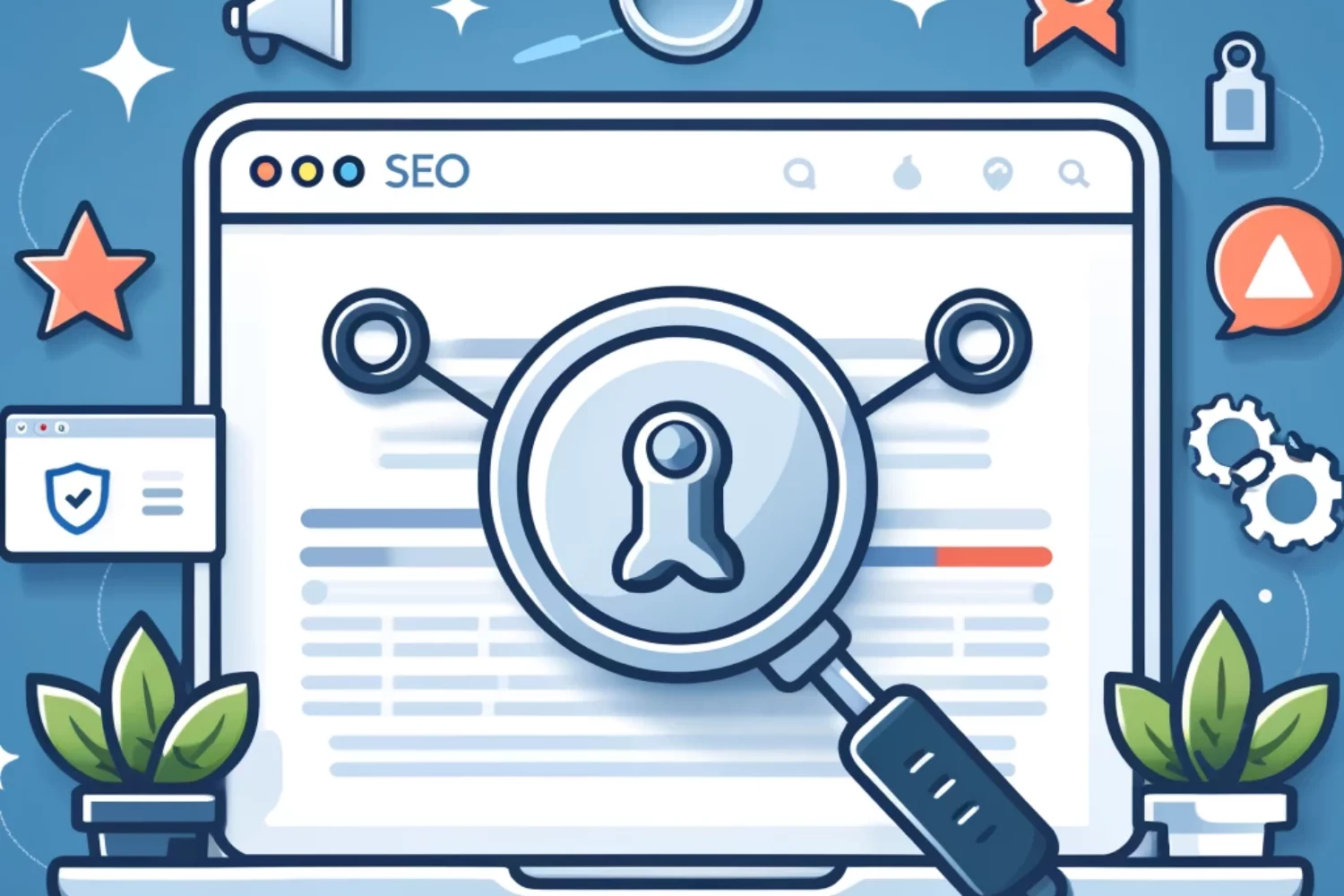In the vast landscape of Search Engine Optimization (SEO), one fundamental element that holds immense importance is the concept of anchor text links. These seemingly simple yet powerful components play a pivotal role in guiding both users and search engines through the intricate web of online content. But what is an anchor text link, and why is it crucial for the success of your digital presence?
In this article, we delve into the essence of anchor text links, unraveling their significance in the realm of SEO. From defining the concept to exploring its impact on search engine rankings and user experience, we aim to equip you with a comprehensive understanding of how anchor text links shape the online visibility and accessibility of your content.
what is an anchor text link in SEO?
what is an anchor text link? An anchor text link in SEO is the visible, clickable text in a hyperlink that connects one web page to another. It provides context about the linked content and is crucial for both users and search engines to understand the relevance of the link. Anchor text links play a significant role in SEO by improving user experience, giving search engines context about the linked content, and helping in optimizing content for on-page SEO.
What does an anchor text look like?
An anchor text looks like the visible, clickable text in a hyperlink that connects one web page to another. It is usually highlighted and underlined, indicating a link to another web page or document. In HTML code, anchor text looks like this:
<a href="https://example.com">This is anchor text</a>On the user-facing side, it appears as:
This is anchor text
Anchor text provides context about the linked content and is important for both users and search engines to understand the relevance of the link.
Why are link texts important for SEO?
Link texts, also known as anchor texts, play a crucial role in SEO for several reasons:
- Context for Search Engines:
- Anchor texts provide search engines with context about the linked page’s content. This helps search engines understand what the linked page is about and how it relates to the surrounding content.
- Relevance Signals:
- Using relevant keywords in anchor texts signals to search engines that the linked content is related to those keywords. This can improve the linked page’s ranking for those specific terms.
- User Experience:
- Well-chosen anchor texts enhance the user experience by giving users a clear idea of what to expect when they click the link. This can lead to higher engagement and lower bounce rates.
- Authority and Trust:
- Links with descriptive and relevant anchor texts can boost the perceived authority and trustworthiness of both the linking and linked pages. This can contribute to better overall SEO performance.
- Navigation and Usability:
- Effective anchor texts improve website navigation and usability by guiding users to relevant content seamlessly. This can enhance the overall user journey on the website.
8 Types of Anchor Text and How They Work
Here are the 8 types of anchor text and how they work:
- Branded Anchors: These include your brand name, like “SEO.co” or “Google.com,” and are powerful but may not always be easy to acquire during link building.
- Partial Match Words/Phrase Match Anchor Text: This type includes a keyword for a specific page without localization, covering some words that make the keywords longer, like “Setting up your Link Counting”.
- Random Anchor Text: This is an unspecific or generic phrase that does not include the target keyword, such as “This Article,” which directs to specific blog content.
- Exact Match Link Text: This variation includes the keyword or phrase in question, providing additional information about the linked content and giving readers options for where to click next.
- Branded-Anchor Text: Uses your company or brand name and is not related to the keyword you are trying to rank for.
- WebsiteName.com: Promotes your own website and informs visitors that it is the source of the content.
- Generic Anchor Text (CTA Anchor): Does not have a specific keyword and includes phrases like “click here” or “read more,” aiming to improve readability and avoid keyword over-optimization.
- Page Title Anchor Text: Includes the name of the article and should be used sparingly to avoid over-optimization and potential penalties in search engine rankings.
Different kinds of link text?
The different kinds of link text include various types of anchor text used in SEO and hyperlinking. Here is a summary:
- Branded Anchors: These use your brand name as the anchor text, like “SEO.co” or “Google.com,” providing a safe and powerful linking option.
- WebsiteName.com: This anchor text variation promotes your own website and indicates it as the content source, benefiting long-term rankings and traffic levels.
- Generic Anchor Text (CTA Anchor): These do not have a specific keyword and include phrases like “click here” or “read more,” aiming to improve readability and avoid keyword over-optimization.
- Page Title Anchor Text: This variation includes the name of the article and should be used sparingly to avoid over-optimization and potential penalties in search engine rankings.
These different types of link text play a crucial role in SEO by providing context to links, guiding users, and helping search engines understand the content of linked pages.
How to improve your anchor link texts
- Use Descriptive Text:
- Tip: Ensure your anchor text accurately describes the content of the linked page.
- Example: Instead of “click here,” use “read our SEO guide” for better context.
- Incorporate Keywords Naturally:
- Tip: Integrate relevant keywords into your anchor text without forcing them.
- Example: Use “best digital marketing tips” instead of just “digital marketing.”
- Vary Your Anchor Text:
- Tip: Avoid using the same anchor text repeatedly. Mix exact matches, partial matches, branded, and generic anchors.
- Example: Alternate between “buy running shoes,” “purchase athletic footwear,” and “Ergasti Digital services.”
- Keep It Concise:
- Tip: Make your anchor text short and to the point, typically between 1-5 words.
- Example: Use “SEO tips” rather than “tips for optimizing your website for search engines.”
- Ensure Relevance:
- Tip: Your anchor text should be relevant to the content on both the linking and the linked pages.
- Example: If you’re linking to a page about social media strategies, “social media marketing tips” is a suitable anchor.
- Avoid Over-Optimization:
- Tip: Don’t overuse exact match keywords to avoid search engine penalties.
- Example: Mix “best running shoes” with “top athletic shoes” and “quality running footwear.”
- Use Contextual Links:
- Tip: Place anchor texts within relevant content to provide better context to search engines.
- Example: Embed “check out our SEO guide” within a sentence discussing SEO.
- Test and Analyze:
- Tip: Regularly review your anchor texts’ performance and adjust as needed.
- Example: Use tools like Google Analytics to monitor which anchor texts drive the most traffic.
By following these tips, you can enhance the effectiveness of your anchor texts, leading to improved SEO performance and better user experience on your website.
How to Add Anchor Text?
Adding anchor text to your content is a straightforward process that can significantly enhance your SEO efforts. Here’s a step-by-step guide on how to do it:
1. Choose the Right Text
Step: Identify the keyword or phrase you want to use as your anchor text.
- Example: For an article about SEO, you might choose “SEO strategies” as your anchor text.
2. Highlight the Text
Step: In your content editor (such as WordPress, Google Docs, or any HTML editor), highlight the text you’ve chosen to use as your anchor.
3. Insert the Link
Step: Click on the link icon (usually represented by a chain link symbol) in your editor toolbar.
- HTML Method: If you’re using HTML, wrap the anchor text in
<a>tags with thehrefattribute. - Example:html
<a href="https://ergasti.com/seo-guide">SEO strategies</a>
4. Add the URL
Step: Enter the URL of the page you want to link to in the provided field.
- Example: If linking to Ergasti’s SEO guide, you would enter “https://ergasti.com/seo-guide”.
5. Set the Link Target (Optional)
Step: Decide if you want the link to open in a new tab. In most editors, you can check a box for this option.
- HTML Method: Add
target="_blank"to the<a>tag. - Example:html
<a href="https://ergasti.com/seo-guide" target="_blank">SEO strategies</a>
6. Apply the Link
Step: Click “Insert” or “Apply” to add the link to your text.
7. Verify the Link
Step: After adding the anchor text link, ensure it works correctly by clicking on it and checking that it directs to the intended page.
Tips for Effective Anchor Text
- Relevance: Ensure your anchor text is relevant to the content of the linked page.
- Keywords: Use keywords naturally and contextually within your content.
- Diversity: Vary your anchor text to avoid over-optimization.
- Length: Keep anchor texts concise and to the point.
- Context: Embed links within informative and relevant content for better user experience and SEO value.
Example of Adding Anchor Text
Let’s say you’re writing a blog post about digital marketing tips and want to link to Ergasti’s digital marketing services page. Here’s how you might do it:
Text Before Adding Link: “Check out our comprehensive guide to Choose Top Digital Marketing Agencies in Egypt.”
Text After Adding Link: “Check out our comprehensive guide to Choose Top Digital Marketing Agencies in Egypt.”
By following these steps, you can easily add anchor text to your content, enhancing both user experience and search engine optimization.
How to Find & Fix Anchor Text Issues?
- Check for Missing Anchor Text: Use SEO tools to scan your website for internal links with no anchor text. This issue can negatively impact your site’s SEO and user experience.
- Perform an SEO Analysis: Conduct a comprehensive SEO analysis of your site to identify pages with outgoing links lacking anchor text. This is crucial for maintaining a strong search engine ranking.
- Manually Edit Links: After identifying pages with missing anchor text, manually edit the links and add relevant descriptive text to ensure they provide context about the linked content.
- Use Special Tools: Utilize tools like Sitechecker to audit your website and identify pages containing links with missing anchor text. These tools provide insights into various SEO issues and offer suggestions for improvement.
- Importance of Anchor Text: Internal links with descriptive anchor text are essential for user navigation and search engine optimization. They help distribute link weight and indicate priority pages to search engines.
- Optimize Internal Links: By adding relevant anchor text to internal links, you can enhance the user experience, improve search engine rankings, and drive more organic traffic to your site.
Why Is It Important to Mix Your Anchor Text?
Mixing your anchor text is crucial for several reasons, primarily to enhance your SEO efforts and ensure a natural link profile. Here’s why it’s important:
1. Avoiding Over-Optimization Penalties
- Reason: Search engines like Google penalize websites that use the same anchor text repeatedly in an unnatural way.
- Example: Constantly using “buy running shoes” can lead to a penalty.
- Benefit: Mixing anchor texts helps avoid these penalties by appearing more natural and diverse.
2. Enhancing Relevance and Context
- Reason: Different types of anchor texts provide varied context to search engines about the linked page’s content.
- Example: Using “top athletic footwear” and “best shoes for running” gives more comprehensive context.
- Benefit: This helps search engines better understand the content, improving relevance and ranking potential.
3. Improving User Experience
- Reason: Varied anchor texts can make content more readable and engaging for users.
- Example: “Learn more about our services” is more engaging than repetitive keywords.
- Benefit: Better user experience can lead to higher engagement and lower bounce rates.
4. Building a Natural Link Profile
- Reason: A natural link profile includes a mix of different anchor texts such as exact match, partial match, branded, and generic.
- Example: Combining “Ergasti Digital,” “SEO tips,” and “click here” looks more natural.
- Benefit: This diversity mimics natural linking patterns, which search engines favor.
5. Targeting a Wider Range of Keywords
- Reason: Different anchor texts allow you to target multiple keywords and phrases, broadening your SEO reach.
- Example: Using “digital marketing strategies” and “online marketing techniques” targets different search queries.
- Benefit: This can attract more traffic from various search terms.
6. Enhancing Link Juice Distribution
- Reason: Different anchor texts can help distribute link equity (link juice) more effectively across your site.
- Example: Internal links with varied anchors distribute authority to multiple pages.
- Benefit: This strengthens the overall SEO of your website.
Anchor text placement
Anchor Text Placement Best Practices
- Place anchor text close to the relevant keyword or phrase it is referencing, as readers are more likely to notice and click on links in this area.
- Commit anchor text only to top-level pages and not subdirectories, as broken links will hurt the SEO value of the higher-level page.
- Use anchor text naturally within the content, avoiding awkward placement that disrupts the flow of reading.
- Weave anchor text into the surrounding copy through smooth phrasing, rather than dropping it in abruptly.
- Write for human readers first, ensuring anchor text makes sense in the context, and then optimize for search engines.
- Vary the placement of anchor text throughout the content, rather than clumping it all together in one section.
- Prioritize placing anchor text on pages with high PageRank to pass the most link equity to the target page.
Internal links: cross-reference your own content
Internal linking is a powerful SEO strategy that helps improve site navigation, user experience, and search engine rankings. Cross-referencing your own content with internal links can create a cohesive and informative user journey on your website. Here’s how to effectively use internal links to cross-reference your content:
1. Enhance Navigation
- Tip: Use internal links to guide users to related articles, products, or pages on your website.
- Example: In a blog post about digital marketing, link to other posts on SEO, social media marketing, and content creation.
- Benefit: Enhances user experience by making it easy for users to find related information, keeping them on your site longer.
2. Create Content Clusters
- Tip: Group related content into clusters and link them together to provide comprehensive coverage of a topic.
- Example: A main article on “Digital Marketing” can link to sub-articles on “SEO Basics,” “Content Marketing,” and “Social Media Strategies.”
- Benefit: Helps search engines understand the relationship between different pieces of content, boosting the authority of your main topic.
3. Use Descriptive Anchor Text
- Tip: Ensure that your anchor text is descriptive and relevant to the linked content.
- Example: “Learn more about SEO strategies” instead of just “click here.”
- Benefit: Provides context to both users and search engines about the content of the linked page.
4. Link to High-Value Content
- Tip: Identify and link to your high-performing or cornerstone content to drive more traffic to those pages.
- Example: “For an in-depth guide, read our Ultimate Guide to SEO.”
- Benefit: Boosts the visibility and ranking of your most important content.
5. Update Old Content with New Links
- Tip: Regularly review and update older posts to include links to newer, relevant content.
- Example: In an old post about “2020 SEO Trends,” add a link to your new article on “2024 SEO Trends.”
- Benefit: Keeps your content fresh and relevant, and helps spread link equity throughout your site.
6. Balance Your Internal Links
- Tip: Distribute internal links evenly across your site to avoid creating orphan pages (pages with no links pointing to them).
- Example: Ensure every new blog post includes links to at least two other relevant pages on your site.
- Benefit: Helps search engines crawl and index all pages on your site more effectively.
7. Use Breadcrumbs
- Tip: Implement breadcrumb navigation to show users their path and link back to higher-level pages.
- Example: Home > Blog > Digital Marketing > SEO Tips
- Benefit: Improves site navigation and helps users understand the structure of your content.
8. Monitor and Adjust
- Tip: Use tools like Google Search Console and site audits to monitor the effectiveness of your internal links and make adjustments as needed.
- Example: Identify pages with low internal links and strategically add more relevant links to them.
- Benefit: Ensures that all pages benefit from internal linking and improves overall site SEO.
learn more about: WHAT IS THE 6 DIFFERENT TYPES OF ADS ON YOUTUBE?
Conclusion
As we conclude our exploration into the realm of anchor text links, it becomes evident that these seemingly small elements wield significant power in the realm of SEO. Understanding what is an anchor text link is and how it influences search engine rankings and user engagement is key to optimizing your online presence.
By grasping the nuances of anchor text links and implementing strategic practices in their utilization, you can enhance the visibility, credibility, and accessibility of your digital content. Remember, anchor text links serve as the pathways that guide both users and search engines to relevant information, making them a crucial component of your SEO strategy.
FAQ
Q: What is an anchor text link?
A: An anchor text link is the visible, clickable text in a hyperlink that connects one web page to another. It provides context about the linked content and is crucial for both users and search engines to understand the relevance of the link. Anchor text is typically highlighted and underlined, indicating a link to another web page or document.
Q: Why are anchor text links important for SEO?
A: Anchor text links are vital for SEO as they help search engines comprehend the context and relevance of a linked web page. The anchor text within a link significantly influences SEO outcomes, especially when it includes the target keyword of the linked page, potentially boosting the ranking of that specific page for the associated keyword.
Q: How do you optimize anchor text links?
A: To optimize anchor text links, use descriptive, relevant anchor text that matches the linked content, avoid keyword stuffing, vary the length and placement of anchor text, and prioritize high-authority pages when placing important anchor text links.
Q: What are some common anchor text mistakes to avoid?
A: Common anchor text mistakes to avoid include using generic anchors like “click here,” overusing exact match keywords, placing anchor text awkwardly in the content flow, using misleading anchor text, and failing to differentiate anchor text from regular text.